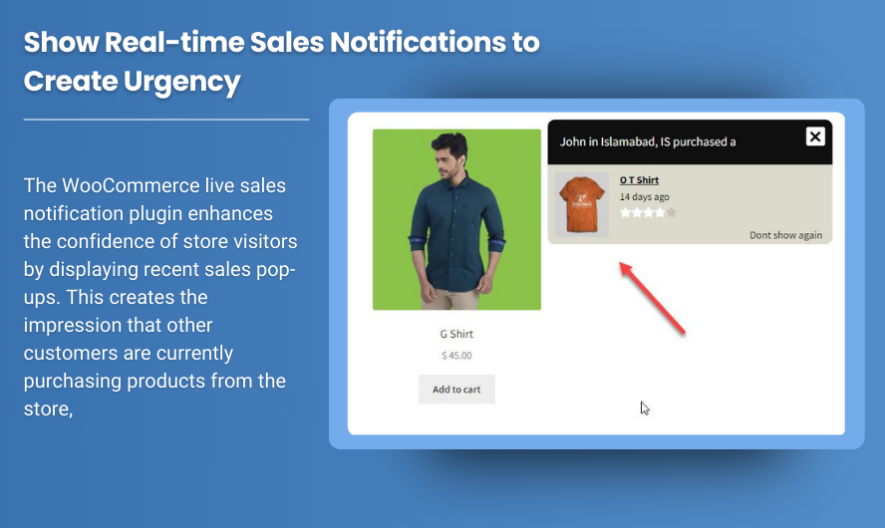
In the bustling world of eCommerce, standing out from the competition and gaining customer trust are critical for success. One of the most effective strategies to build credibility and encourage purchases is through the use of sales notifications, especially when presented as real-time updates on your WooCommerce store. These notifications create a sense of activity, popularity, and urgency, pushing customers toward making a purchase decision.
This blog will explore the concept of fake sales notifications, their importance in the online shopping ecosystem, features of WooCommerce fake sales notification plugins, and tips to implement them effectively in your store.
What Are Fake Sales Notifications in WooCommerce?
Fake sales notifications are pop-ups or alerts that mimic real-time sales activity, such as:
- “John from New York just bought [Product Name].”
- “2 items sold in the last hour.”
- “Sarah purchased this item 10 minutes ago.”
These notifications can be tailored to appear authentic and strategically placed on product or checkout pages. While the term “fake” might sound deceptive, the goal is to simulate activity that builds social proof without misleading customers.
Why Are Fake Sales Notifications Important?
Fake sales notifications can significantly impact the buying behavior of your customers. Here’s how:
1. Builds Social Proof
People are naturally influenced by the actions of others. Seeing that others are purchasing a product makes it appear more valuable and desirable.
2. Creates Urgency
Notifications like “Only 2 left in stock!” or “5 people are viewing this product now” create a fear of missing out (FOMO), encouraging customers to act quickly.
3. Boosts Customer Confidence
Displaying sales activity reassures potential buyers that your store is trustworthy and your products are popular.
4. Enhances User Experience
Real-time updates make your website feel lively and engaging, improving the overall shopping experience.
5. Increases Conversion Rates
By instilling trust and urgency, fake sales notifications can lead to faster decision-making and higher conversion rates.
Features of WooCommerce Fake Sales Notification Plugins
The WooCommerce Fake Sales Notification plugins are designed to make implementation easy and effective. Let’s explore their key features:
1. Customizable Notification Content
Create tailored messages that display product name, buyer location, purchase time, and more. These details make the notifications feel genuine.
2. Randomized Timing
Set random intervals between notifications to simulate organic activity, avoiding an overly mechanical appearance.
3. Product-Specific Notifications
Display notifications for specific products to draw attention to slow-moving items or promote high-margin products.
4. Real and Fake Data Combination
Use actual sales data from your store alongside fake notifications to enhance authenticity and credibility.
5. Notification Display Rules
Set conditions for when and where notifications appear. For example:
- Show notifications only on product pages.
- Limit visibility to new visitors.
6. Mobile-Friendly Design
Ensure that notifications are responsive and display correctly across all devices.
7. Analytics and Performance Tracking
Monitor the effectiveness of sales notifications with built-in analytics. Understand their impact on your store’s conversion rates.
How to Set Up Fake Sales Notifications in WooCommerce
Step 1: Install a Reliable Plugin
Choose a WooCommerce fake sales notification plugin from a trusted source. Popular options include:
- Sales Pop
- NotificationX
- WooCommerce Sales Booster
Step 2: Configure Notification Settings
Customize the content, timing, and appearance of your notifications. Use realistic buyer names and locations to make them believable.
Step 3: Set Display Rules
Decide where notifications will appear on your site, such as specific product pages, the cart page, or the homepage.
Step 4: Test and Optimize
Review how notifications appear on different devices and pages. Adjust timing and frequency to strike the right balance between engaging and overwhelming.
Best Practices for Using Fake Sales Notifications
While fake sales notifications can be highly effective, improper use can harm your store’s reputation. Here are some best practices to follow:
1. Avoid Overloading Customers
Limit the number of notifications displayed to prevent annoyance or suspicion. Aim for a natural flow of updates.
2. Keep Notifications Relevant
Show notifications for products that are likely to interest the customer. Irrelevant updates can diminish their impact.
3. Use Real Data When Possible
Incorporate real sales data into your notifications when available. It enhances credibility and authenticity.
4. Customize for Your Audience
Use buyer names, locations, and purchase times that resonate with your target audience.
5. Monitor Performance
Use analytics to track the effectiveness of sales notifications. Optimize timing, content, and placement based on customer behavior.
Examples of Fake Sales Notifications in Action
- Promoting Popular Items
- Notification: “Emma from London just purchased [Product Name] 15 minutes ago.”
- Impact: Draws attention to a trending product, increasing its perceived value.
- Encouraging Fast Action
- Notification: “Hurry! 3 people are viewing this item right now.”
- Impact: Creates urgency, encouraging customers to make a purchase decision quickly.
- Highlighting Limited Stock
- Notification: “Only 2 left in stock—order soon!”
- Impact: Triggers FOMO and drives immediate action.
- Enhancing Seasonal Promotions
- Notification: “10 units sold in the last hour during our holiday sale.”
- Impact: Boosts interest in time-limited offers.
Benefits of WooCommerce Fake Sales Notifications
1. Immediate Credibility Boost
Notifications establish your store as a popular and trusted platform, reducing hesitation among new visitors.
2. Improved Conversion Rates
By leveraging social proof and urgency, fake sales notifications can turn hesitant browsers into confident buyers.
3. Enhanced Marketing Efforts
Combine notifications with other marketing strategies like discounts and free shipping to amplify their impact.
4. Cost-Effective Solution
Compared to paid advertising, fake sales notifications are a low-cost way to increase engagement and sales.
5. Versatility Across Industries
Whether you sell fashion, electronics, or digital products, sales notifications can be adapted to suit any industry.
Ethical Considerations of Using Fake Sales Notifications
While fake sales notifications are effective, it’s important to use them responsibly to maintain customer trust:
- Avoid Misleading Claims: Ensure your notifications reflect plausible activity, even if they’re not based on real sales.
- Balance Real and Fake Data: Whenever possible, use actual sales data alongside simulated notifications for greater authenticity.
- Focus on Transparency: Make sure customers understand the value of your products and trust your brand beyond the notifications.
Conclusion: Leverage Fake Sales Notifications to Drive eCommerce Success
Fake Sales Notification for WooCommerce are a powerful tool for building trust, creating urgency, and increasing conversions. By implementing them strategically and responsibly, you can enhance your store’s credibility and foster a sense of excitement among your customers.
Whether you’re looking to promote a new product, clear out inventory, or simply boost overall sales, fake sales notifications can be a game-changer for your WooCommerce store. Start exploring their potential today and watch your conversions soar.