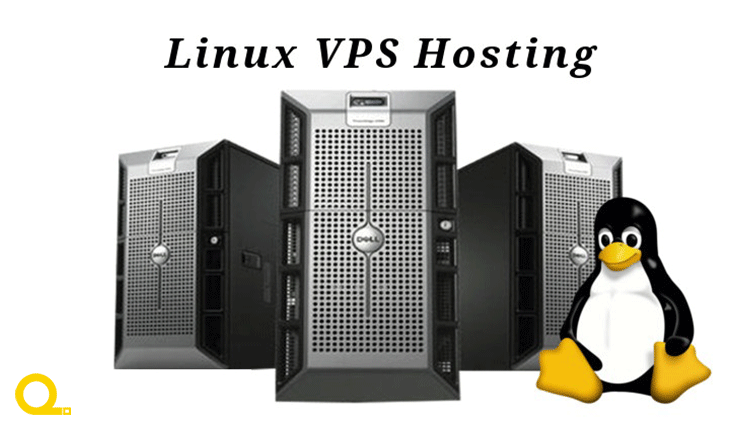
Gaming has evolved beyond single-player experiences to immersive multiplayer universes. Whether you’re hosting a Minecraft world, running a private ARK server, or setting up a CS:GO tournament, a reliable and customizable server is crucial for a smooth gaming experience. While dedicated servers provide high performance, they can be expensive. Enter the Cheap Linux VPS, an affordable yet powerful alternative that enables gamers to host their own servers without breaking the bank.
In this guide, we’ll explore how Cheap Linux VPS hosting can elevate your gaming experience, discuss what to look for in a VPS provider, and highlight the best budget-friendly options for gamers.
1. Why Use a Cheap Linux VPS for Gaming Servers?
A Cheap Linux VPS is an ideal solution for hosting gaming servers because it offers a balance of affordability, performance, and control. Unlike shared hosting, where resources are distributed among multiple users, a VPS provides dedicated resources and greater flexibility, ensuring a seamless gaming experience.
Benefits of Using a Cheap Linux VPS for Gaming Servers:
-
Cost-Effective: VPS hosting is significantly more affordable than dedicated servers, especially for small to medium-sized gaming communities.
-
Customizability: With root access, you can optimize the server settings, install mods, and configure the environment to suit your gaming needs.
-
Dedicated Resources: A VPS allocates specific amounts of RAM, CPU, and bandwidth, reducing the risk of lag or downtime.
-
Scalability: As your gaming community grows, you can upgrade your VPS resources without the need for server migration.
2. What to Look for in a Cheap Linux VPS for Gaming Servers
When choosing a Cheap Linux VPS for your gaming server, it’s essential to consider the following factors:
a. Performance Specifications:
-
RAM: Ensure the VPS has enough memory to handle the game server and connected players. For example, Minecraft servers typically require 1–2 GB of RAM for small groups and more for larger setups.
-
CPU: Look for high-performance processors to ensure smooth gameplay and minimal lag.
-
Storage: SSD storage is preferable for faster load times and smoother performance.
b. Network Speed:
A low-latency network is critical for gaming. Opt for VPS providers with fast and stable connections to ensure minimal lag and a better experience for players.
c. Server Location:
Choose a VPS provider with data centers close to your player base to reduce latency and improve response times.
d. DDoS Protection:
Gaming servers are frequent targets for DDoS attacks. Ensure your VPS provider includes robust DDoS protection to safeguard your server.
e. Operating System Options:
Look for a VPS that supports popular Linux distributions like Ubuntu or CentOS, as these offer excellent performance and compatibility with gaming server software.
3. Best Cheap Linux VPS Providers for Gaming Servers
a. Vultr
Pricing: Starting at $2.50/month
Features:
-
High-performance SSD storage.
-
Multiple data centers worldwide.
-
Custom ISO support for advanced server setups.
-
Excellent network speeds for low latency.
Why It’s Great for Gamers: Vultr’s affordability and customizable configurations make it a fantastic choice for hosting small to medium-sized gaming servers.
b. Hostinger VPS Hosting
Pricing: Starting at $3.99/month
Features:
-
Full root access for server customization.
-
SSD storage for fast loading times.
-
24/7 customer support and easy-to-use VPS management tools.
-
Dedicated IP address for hosting private servers.
Why It’s Great for Gamers: Hostinger balances affordability and performance, offering reliable hosting for games like Minecraft, Rust, or ARK.
c. Linode
Pricing: Starting at $5/month
Features:
-
Developer-friendly platform with extensive documentation.
-
SSD storage and high-performance CPUs.
-
DDoS protection included.
-
Easy resource scaling as your server grows.
Why It’s Great for Gamers: Linode is perfect for developers and gamers looking for flexibility and excellent support for hosting gaming servers.
d. DigitalOcean
Pricing: Starting at $5/month
Features:
-
Droplets (VPS instances) optimized for various use cases.
-
One-click setups for popular software and frameworks.
-
Global data centers for low-latency gaming.
-
Reliable uptime and performance.
Why It’s Great for Gamers: DigitalOcean’s simple interface and robust performance make it ideal for hosting competitive gaming servers.
e. A2 Hosting
Pricing: Starting at $5/month
Features:
-
Turbo servers for enhanced performance and reduced lag.
-
Full root access for advanced server management.
-
DDoS protection and secure hosting environment.
-
Flexible Linux OS options, including Ubuntu and CentOS.
Why It’s Great for Gamers: A2 Hosting prioritizes speed and security, ensuring a seamless gaming experience.
4. Setting Up a Gaming Server on a Cheap Linux VPS
Step 1: Choose and Purchase a VPS Plan
Select a VPS provider and plan that meets the requirements of your game server. Ensure it has sufficient RAM, CPU, and storage for your specific game.
Step 2: Connect to the VPS
Use SSH to log in to your VPS and gain root access.
bash
Copy code
ssh root@your-server-ip
Step 3: Install Game Server Software
Install the game server software for your specific game. For example:
-
Minecraft: Install Java and download the Minecraft server jar file.
-
CS:GO: Use SteamCMD to install and configure the server.
Step 4: Configure the Server
Edit configuration files to set up game modes, player limits, and rules. Customize settings to enhance the gaming experience.
Step 5: Secure Your Server
-
Enable firewalls to block unauthorized access.
-
Use strong passwords for root access.
-
Implement DDoS protection to prevent attacks.
Step 6: Share Server Details with Players
Once your server is configured and running, share the IP address and port with players so they can join.
5. Benefits of Using a Cheap Linux VPS for Gaming Servers
a. Cost Savings:
A Cheap Linux VPS offers high performance at a fraction of the cost of dedicated servers, making it accessible for hobbyists and small gaming communities.
b. Customization:
With root access, you can install mods, tweak game settings, and optimize the server for specific gameplay styles.
c. Reliability:
Dedicated resources ensure smooth gameplay and reduce the risk of lag or crashes during peak times.
d. Scalability:
Easily upgrade your VPS plan to handle more players or additional game worlds as your community grows.
Conclusion
Hosting your gaming server on a Cheap Linux VPS is a budget-friendly and reliable solution for gamers seeking full control and customization. Providers like Vultr, Hostinger, Linode, DigitalOcean, and A2 Hosting offer affordable plans packed with features tailored for gaming needs.
By carefully selecting the right VPS plan and configuring your server to suit your specific game, you can create a seamless, enjoyable experience for players while keeping costs low. Start your journey today with a Cheap Linux VPS and take your gaming to the next level! You can visit HostNamaste for detailed knowledge.