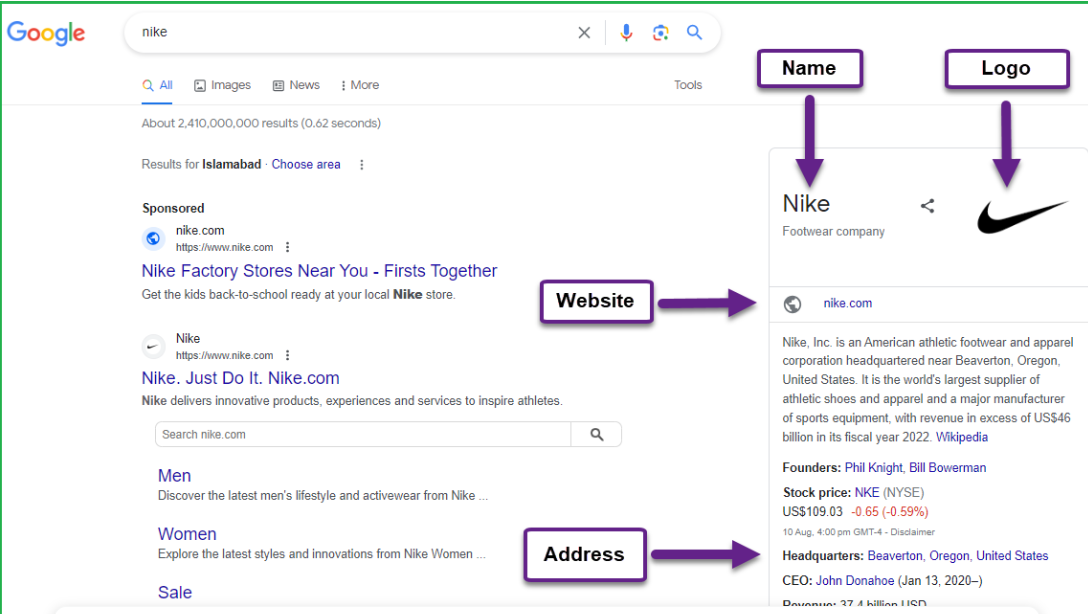
Introduction: What If More People Clicked on Your Store?
Imagine this: You’ve put in hours of hard work creating the perfect WooCommerce store. Your products are amazing, the prices are right, and the SEO is solid. But when people search for products like yours, they scroll right past your listing. Why?
The answer lies in Rich Snippets WooCommerce. If your product listings don’t stand out in Google’s search results, you’re missing out on potential customers. Rich snippets are the game-changer you need to enhance your store’s visibility, make your listings more appealing, and—most importantly—drive more clicks.
In this guide, we’ll dive deep into rich snippets for WooCommerce, how they work, and how you can use them to your advantage with Rich Snippets & Schema Markup for WooCommerce by Extendons.
What Are Rich Snippets, and Why Do They Matter?
Rich snippets are enhanced search results that provide additional details beyond the basic title, URL, and meta description. They help users see relevant information—like product ratings, pricing, stock availability, and more—directly on Google before even clicking on your website.
How Do Rich Snippets Work?
Rich snippets use schema markup—a special type of structured data code that helps search engines understand your content better. When search engines like Google detect schema markup, they can display extra information in search results, making your listing stand out.
For example, instead of a standard text-based result, your WooCommerce product might appear like this:
✅ Product Title
⭐ 4.8/5 Rating | 💲 Price: $49.99 | ✅ In Stock
Wouldn’t you click on that instead of a plain blue link?
Benefits of Rich Snippets for WooCommerce Stores
- Higher Click-Through Rates (CTR): More attractive search results mean more people clicking on your store.
- Better SEO Rankings: Google prefers well-structured data, which can improve your ranking.
- More Trust & Credibility: Customers see key product details upfront, making them more likely to buy.
- Enhanced Shopping Experience: Shoppers get useful details before they even visit your store.
How to Add Rich Snippets to WooCommerce (Without Code!)
Manually adding schema markup can be complex. But don’t worry—there’s a much easier way. Rich Snippets for WooCommerce by Extendons is a powerful plugin that automates the process.
Why Choose This Plugin?
This feature-rich extension allows you to implement advanced schema markup effortlessly, making your store’s listings more informative and eye-catching.
✅ Easy Setup – No coding required!
✅ Comprehensive Schema Support – Includes product, article, recipe, FAQ, and course schema.
✅ Boost SEO Efforts – Helps search engines and customers understand your store better.
Let’s explore its key features!
Key Features of Rich Snippets & Schema Markup for WooCommerce
1. Make Your Business Appear in Local Searches
Showcase your business name, logo, address, and contact details directly in search results. This is especially useful for local businesses wanting to attract nearby customers.
2. Display Product Information in Google Search
Customers can see essential product details before clicking on your store, including:
- Product Name
- Price
- Availability
- Ratings & Reviews
- SKU (Stock Keeping Unit)
This makes your store stand out and builds trust instantly.
3. Enable Breadcrumb Schema for Better Navigation
Breadcrumbs help users and search engines understand your site structure. With breadcrumb schema, search results display clear navigation paths like:
Home > Category > Product
This enhances user experience and reduces bounce rates.
4. Product Carousel Schema: Showcase More Products in One Go
Want your products to appear in a slider on Google? Carousel schema makes this possible, displaying multiple product images within search results. This visually engaging feature increases clicks and conversions.
5. Boost Engagement with FAQ Schema
Adding FAQs to your product pages? Why not show them directly on Google? This schema allows frequently asked questions to appear right in search results, providing instant answers to potential customers.
6. Improve Content Visibility with Article Schema
If your WooCommerce store includes blogs, article schema helps highlight your content in Google’s Top Stories section. Your article will display:
- Headline
- Featured Image
- Author Name
- Published Date
This can drive more traffic to your blog posts and establish you as an industry authority.
7. Recipe Schema for Food & Beverage Stores
Running a food-related WooCommerce store? Recipe schema enhances search results by showing:
- Recipe Name
- Ingredients & Cooking Time
- Nutrition Information
- Step-by-Step Instructions
This increases engagement and attracts more food lovers to your site.
8. Course Schema for Online Learning Stores
If you sell courses on WooCommerce, course schema ensures that search engines display:
- Course Title
- Description
- Provider Name
- Enrollment Details
This makes your courses more discoverable and increases enrollment rates.
How to Set Up Rich Snippets & Schema Markup for WooCommerce
Step 1: Install the Plugin
Download and install Rich Snippets & Schema Markup for WooCommerce by Extendons from the WooCommerce store.
Step 2: Enable Schema Types
Go to the plugin settings and choose the schema types you want to activate (product, FAQ, breadcrumbs, etc.).
Step 3: Customize Your Schema
Add details like business information, product attributes, and more.
Step 4: Save & Test
Use Google’s Rich Results Test to check if your schema is working correctly.
Step 5: Monitor Performance
It can take 3-12 weeks for rich snippets to appear, so keep an eye on your search rankings and CTR.
Frequently Asked Questions (FAQs)
1. How long does it take for rich snippets to appear in Google search results?
It typically takes 3 to 12 weeks, depending on Google’s indexing process.
2. Do rich snippets directly improve SEO rankings?
While rich snippets don’t directly boost rankings, they improve click-through rates (CTR), which can indirectly enhance your SEO performance.
3. Can I use rich snippets without coding knowledge?
Yes! Using the Rich Snippets & Schema Markup for WooCommerce plugin, you can enable rich snippets without any coding.
4. Are rich snippets free to use?
Yes, schema markup is a free feature provided by Google. However, using a plugin like Rich Snippets & Schema Markup for WooCommerce simplifies the process.
5. What if my rich snippets don’t show up?
Ensure your schema is correctly set up and validated using Google’s Rich Results Test. Also, be patient—Google can take time to index changes.
Final Thoughts: Ready to Boost Your WooCommerce Store?
If you want to increase clicks, drive more traffic, and boost sales, Rich Snippets & Schema Markup for WooCommerce by Extendons is the ultimate tool to make it happen. With its advanced schema markup, your store will stand out, attract more buyers, and improve its overall search visibility.
So, what are you waiting for? Get started today and watch your WooCommerce store thrive!