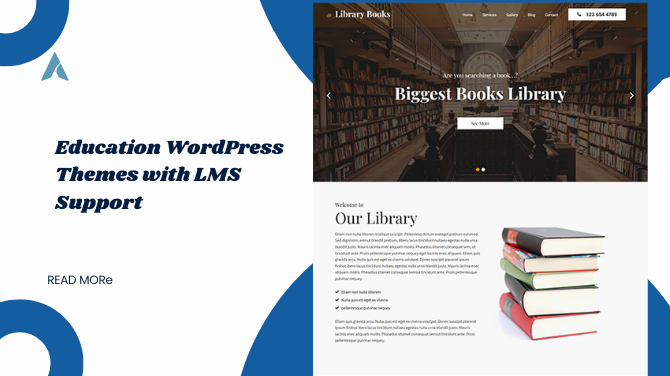
Creating an online educational platform today is easier and more accessible thanks to the power of WordPress and its vast selection of education-focused themes. Whether you’re an individual educator, a coaching institute, or a school launching its digital presence, having the right theme can make a huge difference. One of the key elements modern educators seek is Learning Management System (LMS) support along with strong course digital-marketing features. In this blog, we will explore Education WordPress Themes with LMS Support and Course Features that are powerful, easy to use, and ideal for institutions of all sizes.
Before diving into the list, it’s essential to understand why choosing a WordPress theme with LMS features matters:
-
Streamlined Course Creation: Themes with built-in LMS plugins allow for easy course setup, management, and delivery.
-
Student Management: Features like quizzes, progress tracking, and certificates improve the learning experience.
-
Professional Layouts: Clean and intuitive designs tailored for education enhance credibility and usability.
-
E-Commerce Integration: Many of these themes support selling courses online using WooCommerce.
-
Responsiveness and Speed: Good themes ensure fast performance and mobile compatibility.
-
LMS Plugin Compatibility: Works seamlessly with plugins like LearnPress, Tutor LMS, LifterLMS, or LearnDash
-
Course Builders: Drag-and-drop tools or visual interfaces to build engaging content
-
Quiz and Assignment Modules: Enables interaction and evaluation
-
Certificates and Badges: Allows you to award learners on course completion
-
User Registration and Dashboards: Helps learners track progress and manage their profiles
-
Choose and Install Your Theme
-
From the WordPress dashboard, go to Appearance Themes Add New.
-
Search for your preferred education theme and click Install Activate.
-
-
Install the LMS Plugin
-
Go to Plugins Add New and search for a plugin like LearnPress or Tutor LMS.
-
Install and activate it.
-
-
Import Demo Content (Optional)
-
Most themes offer demo import to get started quickly.
-
Use the theme’s settings or import plugin to load sample layouts.
-
-
Customize Your Site
-
Use the theme customizer or a builder like Elementor.
-
Add your courses, instructor bios, and contact information.
-
-
Test and Launch
-
Check the responsiveness on different devices.
-
Ensure course enrollment and payments work (if enabled).
-
To increase user engagement and drive course purchases:
-
Use testimonials and student success stories
-
Offer free introductory lessons
-
Highlight certificates and skill outcomes
-
Promote limited-time discounts or bundles
-
Add a clear call-to-action on every page
Choosing the right Education WordPress Themes with LMS Support and Course Features helps educators and institutions deliver high-quality online learning experiences. With the themes listed above, you can create a visually appealing, highly functional site that supports course creation, student engagement, and monetization. Whether you’re launching a single course or a full academy, the right theme can make all the difference.