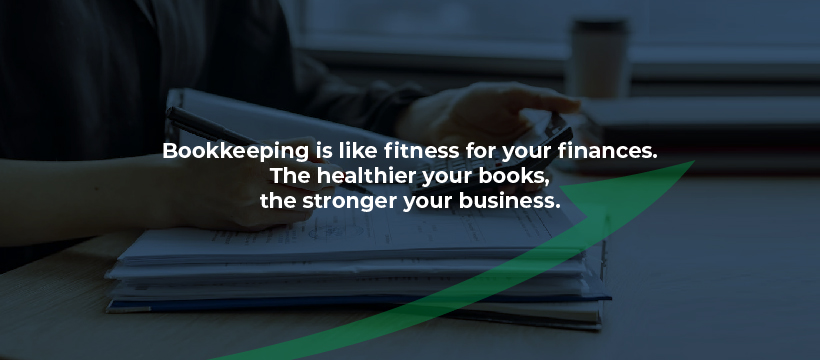
Introduction: The Hidden Financial Challenges of Convenience Store Management
Behind the bustling counters and well-stocked shelves of every successful convenience store lies a complex financial operation that can make or break the business. As a convenience store owner or manager, you’re not just selling products—you’re orchestrating a high-volume, low-margin business with unique financial challenges that traditional bookkeeping methods simply weren’t designed to handle.
At Austin Bookkeeping Hub, we’ve worked with dozens of convenience store owners who came to us frustrated, overwhelmed, and uncertain about their true financial position. The patterns we’ve observed are striking: convenience stores face distinct bookkeeping challenges that set them apart from other retail businesses:
- High transaction volume with low average purchase values creating mountains of financial data to process
- Razor-thin profit margins that leave little room for financial errors or inefficiencies
- Complex inventory management across hundreds or thousands of SKUs with varying turnover rates
- Cash-heavy operations increasing vulnerability to discrepancies and theft
- 24/7 operations with multiple shift changes complicating financial reconciliation
- Regulatory compliance requirements for age-restricted products adding another layer of financial tracking
For many convenience store owners, these challenges transform bookkeeping from a straightforward task into a critical pain point that consumes precious time and energy—resources better invested in growing your business and serving your customers.
Consider this: our client data shows the average convenience store owner spends 15-20 hours weekly on financial management tasks when using manual methods—that’s nearly 1,000 hours annually or 25% of a full work year lost to bookkeeping activities that could be largely automated.
This guide will walk you through exactly how automation of bookkeeping for convenience stores can transform these challenges into opportunities, giving you back your time while providing financial clarity that drives profitability. We’ll cover everything from core technologies and implementation strategies to real-world case studies and ROI calculations, all tailored specifically to the unique needs of convenience store operations.
Whether you operate a single location or manage multiple stores, this comprehensive resource will equip you with the knowledge to revolutionize your financial management and create a stronger foundation for sustainable business growth.
The Real-World Impact of Manual Bookkeeping on Convenience Store Profitability
Before exploring the solutions that automation provides, it’s essential to understand exactly how manual bookkeeping processes impact your convenience store’s bottom line. Based on our experience working with convenience store clients across Texas, we’ve quantified the true cost of traditional bookkeeping methods:
Quantifiable Financial Impacts
| Cost Category | Average Annual Impact | Hidden Consequences |
|---|---|---|
| Time Cost | $31,200<br>(15 hrs/week × $40/hr × 52 weeks) | Time redirected from customer service, marketing, and strategic planning |
| Error Rate | 2-4% of transaction volume<br>($8,000-$16,000 for a store with $400K annual revenue) | Damaged vendor relationships, inventory discrepancies |
| Late Payment Penalties | $1,200-$2,400 | Reduced credit limits, higher supply costs |
| Audits & Compliance Issues | $3,000-$10,000 | Stress, business disruption, potential for increased future scrutiny |
| Inventory Shrinkage | 1.5-3% of inventory value<br>($4,500-$9,000 for inventory worth $300K) | Customer dissatisfaction from stockouts, overordering of slow-moving items |
| Missed Tax Deductions | $5,000-$15,000 | Decreased reinvestment capabilities |
| Total Annual Impact | $52,900-$83,600 | Stress, burnout, stunted business growth |
These figures aren’t theoretical—they represent the real financial drain experienced by convenience stores using outdated bookkeeping processes. Most concerning is that these costs compound over time, creating an ever-widening competitive disadvantage against stores that have embraced automation.
The Human Cost Behind the Numbers
Beyond the financial impact, manual bookkeeping extracts a significant toll on convenience store owners:
Decision Paralysis: Without clear financial visibility, many owners delay crucial business decisions about expansion, staffing, or new product lines.
Constant Stress: The nagging uncertainty about your store’s true financial position creates persistent anxiety that follows you home after closing time.
Strained Relationships: Financial pressures often spill over into personal relationships as work-life boundaries blur.
Operational Blindspots: Without automated financial analysis, convenience stores frequently miss crucial indicators of emerging problems or opportunities.
One Austin convenience store owner shared with us: “Before implementing automated bookkeeping, I was essentially running my business blind. I knew we were profitable, but I couldn’t tell you which products were driving that profit or where our money leaks were. Every financial decision felt like a gamble rather than a calculated business move.”
This sense of operating in the dark is all too common among convenience store owners trapped in manual bookkeeping cycles. The good news? These problems are solvable through strategic automation—and the results can be transformative not just for your business, but for your quality of life as a business owner.
Core Bookkeeping Automation Technologies for Convenience Stores
The term “bookkeeping automation” encompasses a range of technologies and approaches specifically valuable for convenience store operations. Understanding these core components will help you make informed decisions about which elements to prioritize for your unique operation:
1. Integrated POS and Accounting Systems
What It Is: Direct data flow between your point-of-sale system and accounting software, eliminating manual data entry and reconciliation.
Why It’s Essential: For convenience stores processing hundreds of daily transactions, manual data transfer is both time-consuming and error-prone. Integrated systems ensure sales data, including department breakdowns (fuel, tobacco, lottery, grocery, etc.), flows automatically into your financial reporting.
Implementation Priority: ★★★★★ (Highest)
Key Benefits:
- Eliminates 10-15 hours of weekly manual data entry
- Reduces transaction recording errors by up to 95%
- Enables real-time financial visibility
- Automatically categorizes sales by department
- Creates audit-ready transaction records
Convenience Store-Specific Feature to Look For: Department/category tracking capabilities that align with convenience store product groups (fuel, tobacco, lottery, food service, etc.)
2. Automated Bank Feed and Reconciliation Tools
What It Is: Technology that securely connects your bookkeeping system to your bank accounts, automatically importing and categorizing transactions while flagging discrepancies.
Why It’s Essential: Cash-heavy convenience store operations are particularly vulnerable to reconciliation errors. Automated reconciliation tools compare expected deposits (from POS data) against actual bank deposits, immediately highlighting discrepancies that might indicate errors or theft.
Implementation Priority: ★★★★★ (Highest)
Key Benefits:
- Reduces reconciliation time from hours to minutes
- Immediately identifies missing deposits or cash handling issues
- Creates clear audit trails for all financial transactions
- Simplifies month-end closing procedures
- Enables daily reconciliation rather than weekly or monthly checks
Convenience Store-Specific Feature to Look For: Cash management monitoring that accommodates multiple daily bank deposits and shift changes.
3. Automated Accounts Payable Workflows
What It Is: Systems that digitize invoice processing, approval routing, and payment execution, reducing manual intervention in vendor payment processes.
Why It’s Essential: Convenience stores typically work with dozens of vendors across various product categories. Manual AP processes often lead to missed payment deadlines, duplicate payments, or overlooked early payment discounts.
Implementation Priority: ★★★★☆ (High)
Key Benefits:
- Reduces invoice processing costs by 60-80%
- Captures early payment discounts (typically 1-2% savings)
- Eliminates late payment penalties
- Improves vendor relationships through payment reliability
- Creates searchable digital records of all vendor interactions
Convenience Store-Specific Feature to Look For: Vendor-specific payment terms management that tracks varying discount opportunities across multiple supplier relationships.
4. Inventory Integration and Analysis
What It Is: Systems connecting your inventory management with your financial reporting, automatically updating cost of goods sold and inventory asset values.
Why It’s Essential: Convenience stores carry thousands of SKUs with varying profit margins. Without automated inventory-to-financial connections, it’s nearly impossible to accurately track product profitability or identify shrinkage issues.
Implementation Priority: ★★★★☆ (High)
Key Benefits:
- Provides accurate COGS figures without manual calculation
- Identifies high-shrinkage products through automatic reconciliation
- Enables product-level profitability analysis
- Accurately values inventory assets for financial reporting
- Helps optimize product mix based on margin analysis
Convenience Store-Specific Feature to Look For: Category-level profitability reporting that accommodates convenience store departments (drinks, snacks, tobacco, etc.).
5. Receipt Capture and Expense Management
What It Is: Mobile applications that digitize paper receipts and automatically enter them into your accounting system with proper categorization.
Why It’s Essential: Convenience store operations generate numerous small expense receipts—from emergency supply runs to maintenance costs—that are easily lost in manual systems.
Implementation Priority: ★★★☆☆ (Medium)
Key Benefits:
- Eliminates lost receipts and missed tax deductions
- Enables digital receipt storage for IRS compliance
- Provides accurate expense categorization
- Simplifies expense approval processes
- Creates searchable expense records
Convenience Store-Specific Feature to Look For: Custom expense categories aligned with typical convenience store operations (maintenance, cleaning supplies, shelf displays, etc.).
6. Payroll Integration
What It Is: Direct connection between your employee time tracking/scheduling system and your payroll and accounting software.
Why It’s Essential: Convenience stores typically employ multiple part-time staff across varying shifts. Manual time tracking and payroll processing are exceptionally time-consuming and error-prone.
Implementation Priority: ★★★★☆ (High)
Key Benefits:
- Reduces payroll processing time by 80%
- Minimizes costly payroll errors
- Ensures labor law compliance
- Provides accurate labor cost allocation by shift
- Simplifies tax filing and compliance
Convenience Store-Specific Feature to Look For: Shift-based reporting that helps identify optimal staffing levels for different store hours.
7. Automated Financial Reporting and Dashboards
What It Is: Systems that transform your raw financial data into visual, actionable reports and real-time performance dashboards.
Why It’s Essential: Convenience store owners need quick access to key performance indicators without wading through complex financial statements.
Implementation Priority: ★★★☆☆ (Medium)
Key Benefits:
- Provides at-a-glance visibility into store performance
- Enables data-driven decision making
- Identifies trends and anomalies quickly
- Supports strategic planning with accurate forecasting
- Creates shareable reports for stakeholders or lenders
Convenience Store-Specific Feature to Look For: Customizable dashboards showing convenience store-specific KPIs like sales per square foot, basket size trends, and department profitability comparisons.
Technology Implementation Sequence
For convenience store owners concerned about the complexity of full-scale automation, we recommend this phased implementation approach:
- Foundation Phase: POS-accounting integration and bank feed automation
- Efficiency Phase: Accounts payable automation and receipt capture
- Intelligence Phase: Inventory integration and custom reporting dashboards
- Optimization Phase: Advanced analytics and forecasting tools
This sequential approach allows you to experience quick wins while building toward comprehensive financial automation. In the next section, we’ll explore the measurable return on investment these technologies deliver for convenience store operations.
The ROI of Automated Bookkeeping: By the Numbers
Investing in bookkeeping automation represents a significant decision for any convenience store owner. To help you evaluate the potential return on this investment, we’ve compiled data from our convenience store clients who have implemented comprehensive automation solutions:
First-Year ROI Analysis
| Investment Category | Typical Cost | First-Year Return | Net ROI |
|---|---|---|---|
| Software Subscription | $1,800-$3,600 | N/A | Cost |
| Implementation & Training | $2,000-$4,000 | N/A | Cost |
| Time Savings | N/A | $20,800-$31,200<br>(10-15 hrs/week × $40/hr × 52 weeks) | Return |
| Error Reduction | N/A | $4,000-$12,000<br>(1-3% of $400K annual revenue) | Return |
| Enhanced Tax Deductions | N/A | $3,000-$8,000 | Return |
| Cash Flow Improvements | N/A | $2,400-$6,000<br>(early payment discounts, eliminated late fees) | Return |
| Inventory Optimization | N/A | $3,000-$9,000<br>(1-3% inventory carrying cost reduction) | Return |
| Total First-Year Impact | $3,800-$7,600 | $33,200-$66,200 | $25,600-$58,600 |
| ROI Percentage | 337%-771% |
These figures demonstrate why bookkeeping automation consistently ranks among the highest-ROI investments available to convenience store owners. However, the benefits extend far beyond these quantifiable returns:
Beyond the Balance Sheet: Qualitative Benefits
Our convenience store clients consistently report these additional benefits that, while harder to quantify, often prove equally valuable:
Strategic Clarity: With automated financial systems providing clear visibility into performance metrics, owners can make confident decisions about store improvements, product mix, and growth opportunities.
Competitive Advantage: Stores with automated financial systems can react more quickly to market changes, adjust pricing strategies in real-time, and optimize promotions based on actual performance data.
Reduced Audit Risk: Automated systems create consistent, compliant financial records that significantly reduce the risk of costly tax audits while ensuring you’re prepared if one occurs.
Improved Work-Life Balance: Perhaps most importantly, owners reclaim valuable time and mental energy previously consumed by bookkeeping tasks, allowing them to focus on family, personal interests, or strategic business growth.
Breaking Even: The Automation Tipping Point
For convenience store owners concerned about the initial investment, our data shows that most stores reach the “break-even point” on their automation investment within 2-4 months. This rapid payback period makes bookkeeping automation one of the safest investments available to convenience store owners seeking operational improvements.
Scaling Benefits: It’s worth noting that the ROI of automation increases dramatically for multi-store operations, as the software investment remains relatively stable while the benefits multiply across locations. Our multi-store clients typically see ROI percentages 30-50% higher than single-location operations.
In the next section, we’ll explore Austin Bookkeeping Hub’s proven implementation framework that ensures convenience stores maximize these returns while minimizing disruption during the transition to automated systems.
The Austin Bookkeeping Hub 5-Step Implementation Framework
After helping dozens of convenience stores successfully transition to automated bookkeeping, we’ve refined a systematic approach that ensures smooth implementation while maximizing ROI. This proven framework addresses the unique challenges convenience stores face during automation:
Step 1: Comprehensive Financial Assessment
What We Do:
- Perform detailed analysis of current bookkeeping processes and pain points
- Identify financial data sources and integration requirements
- Map transaction flows from point-of-sale through financial statements
- Evaluate efficiency opportunities and quantify potential time/cost savings
- Document compliance requirements specific to your operation
Why It’s Critical: Unlike general retail, convenience stores have unique financial workflows around cash handling, fuel sales, lottery transactions, and age-restricted products. A thorough assessment ensures your automation solution addresses these specific needs rather than applying generic retail approaches.
Timeline: 1-2 weeks
Deliverable: Comprehensive Assessment Report with prioritized automation opportunities and projected ROI
Step 2: Custom Solution Architecture
What We Do:
- Select optimal software tools based on your specific needs and existing systems
- Design integration points between POS, banking, inventory, and accounting systems
- Create convenience store-specific chart of accounts and reporting templates
- Develop custom financial dashboards for convenience store KPIs
- Configure automation rules for transaction categorization and reconciliation
Why It’s Critical: Off-the-shelf automation solutions rarely address the specific needs of convenience stores. Our custom architecture approach ensures your system captures the unique aspects of your operation, from fuel sales reconciliation to lottery accounting.
Timeline: 2-3 weeks
Deliverable: Solution Blueprint documenting system architecture, workflows, and implementation roadmap
Step 3: Phased Implementation
What We Do:
- Deploy core automation components in a carefully sequenced approach
- Implement parallel processing during transition (running both systems simultaneously)
- Conduct real-time verification and adjustment of automation rules
- Provide hands-on training tailored to your staff’s technical comfort level
- Create convenience store-specific procedure documentation
Why It’s Critical: Convenience stores can’t afford downtime or financial confusion during transition. Our phased approach ensures business continuity while building confidence in the new systems.
Timeline: 4-8 weeks (depending on complexity)
Deliverable: Fully functioning automation systems with verified accuracy and staff proficiency
Step 4: Financial Intelligence Activation
What We Do:
- Establish automated daily, weekly, and monthly reporting routines
- Configure alert systems for key financial metrics and anomalies
- Implement customized dashboards showing convenience store-specific KPIs
- Create benchmark comparisons against industry standards
- Set up automated tax preparation and compliance documentation
Why It’s Critical: The true power of automation extends beyond efficiency—it transforms your financial data into actionable intelligence that drives better business decisions.
Timeline: 2-3 weeks
Deliverable: Customized reporting system and financial intelligence dashboard
Step 5: Continuous Optimization
What We Do:
- Perform monthly system reviews to identify improvement opportunities
- Refine automation rules based on actual transaction patterns
- Update reporting to address evolving business questions
- Provide ongoing training for new features and capabilities
- Conduct quarterly strategic reviews of financial performance
Why It’s Critical: Your convenience store’s needs will evolve, and your automation system should evolve with it. Continuous optimization ensures you maximize the return on your automation investment.
Timeline: Ongoing
Deliverable: Regularly updated system optimizations and strategic performance reviews
Implementation Case Study: Austin Quick Stop
When Austin Quick Stop approached us about automating their bookkeeping, they were spending over 20 hours weekly on manual financial tasks despite using QuickBooks Online. Their three-location operation was growing, but financial visibility wasn’t keeping pace.
Using our 5-step framework, we identified their primary pain points:
- Manual sales data entry from their POS system
- Inconsistent categorization of expenses across locations
- Time-consuming bank reconciliation processes
- Limited visibility into product-level profitability
- Delayed financial reporting impacting decision-making
Within 60 days of implementing our tailored automation solution:
- Bookkeeping time decreased by 85% (from 20+ hours to 3 hours weekly)
- Bank reconciliation time reduced from 5 hours to 30 minutes weekly
- Product-level profitability reporting revealed a 40% margin difference between top and bottom-performing products
- Month-end closing accelerated from 15 days to 3 days
- Owner stress levels dropped significantly as financial clarity improved
The owner’s testimonial speaks volumes: “For the first time in 7 years of ownership, I truly understand the financial mechanics of my stores. I can see exactly which products, departments, and locations drive our profitability—and I get my Sundays back with my family.”
Integration Spotlight: Creating a Seamless Financial Ecosystem
The power of bookkeeping automation for convenience stores multiplies exponentially when systems work together seamlessly. Here, we explore the critical integration points that create a truly connected financial ecosystem:
POS System Integration: The Foundation of Automation
The point-of-sale system serves as the primary data source for convenience store financial management. Modern automation solutions can integrate with most major convenience store POS systems, including:
- Verifone Ruby
- Gilbarco Passport
- NCR Radiant
- Clover
- Square for Retail
- Shopify POS
- And many others
Integration Methods:
- Direct API Integration: Real-time data transfer between systems (preferred)
- File Import Automation: Scheduled imports of sales data files
- Middleware Solutions: Third-party connectors bridging incompatible systems
Critical Data Points to Capture:
- Transaction-level detail with timestamps
- Department and category breakdowns
- Payment method information
- Employee ID for transaction tracking
- Discount and promotion data
- Tax collection information
- Inventory movement data
Automation Opportunity: A properly configured POS integration eliminates 8-12 hours weekly of manual data entry and reconciliation for the average convenience store.
Banking Integration: Real-Time Financial Visibility
Direct connections between your bank accounts and bookkeeping system transform reconciliation from a dreaded monthly task to an automated daily process:
Key Banking Automation Capabilities:
- Automatic transaction imports with smart categorization
- Matching of POS batches to bank deposits
- Exception flagging for manual review
- Cash drawer balancing against expected deposits
- Vendor payment tracking and management
- Credit card fee monitoring and reconciliation
Security Considerations: When implementing banking integrations, ensure your automation system uses:
- Read-only access connections where possible
- Bank-level encryption standards
- Multi-factor authentication
- Role-based access controls
- Comprehensive audit logging
Automation Opportunity: Banking integration typically reduces reconciliation time by 90% while improving accuracy and providing daily financial visibility.
Inventory Management Integration: Understanding True Profitability
For convenience stores, connecting inventory systems with financial tracking reveals crucial insights about product performance and prevents inventory shrinkage:
Integration Benefits:
- Automated cost of goods sold (COGS) calculations
- Real-time inventory valuation for accurate financial statements
- Identification of high-shrinkage products and categories
- Product-level profitability analysis
- Automated purchase order generation based on reorder points
- Vendor performance tracking
- Expiration date management for perishable items
Implementation Approach: Unlike other integrations, inventory connections often require custom configuration to account for:
- Varying product categories and departments
- Consignment items (like some bread or snack products)
- Unique convenience store inventory challenges (fuel, lottery, tobacco)
- Vendor-specific ordering and receiving workflows
Automation Opportunity: Proper inventory integration typically identifies 2-3% in previously hidden inventory shrinkage and improves gross margins by 1-2% through better product mix decisions.
Vendor Management Integration: Optimizing the Supply Chain
Automated connections with your vendor systems streamline purchasing and accounts payable while ensuring you never miss early payment discounts:
Key Features:
- Digital invoice processing with automated data extraction
- Three-way matching (PO, receiving documents, invoice)
- Approval workflow automation
- Early payment discount capture
- Vendor performance metrics
- Contract compliance monitoring
- Automated tax form generation (1099s)
Automation Opportunity: Vendor management automation typically reduces invoice processing costs by 60-80% while capturing an additional 1-2% in early payment discounts.
Payroll Integration: Simplifying Workforce Management
Convenience stores with multiple shifts and part-time staff benefit significantly from connected time tracking and payroll systems:
Integration Capabilities:
- Automated time clock data import
- Payroll calculation with overtime and premium pay rules
- Proper labor allocation to departments or cost centers
- Tax filing and compliance reporting
- Direct deposit processing
- PTO accrual and management
- Labor cost analysis by shift and department
Automation Opportunity: Payroll integration typically saves 3-5 hours weekly while reducing payroll errors by over 90%.
Creating Your Integration Roadmap
While complete ecosystem integration represents the ideal state, most convenience stores should implement these connections in phases:
Phase 1: Core Financial Foundation
- POS to accounting integration
- Banking connections and reconciliation automation
Phase 2: Operational Efficiency
- Vendor management and AP automation
- Receipt capture and expense management
Phase 3: Strategic Intelligence
- Inventory integration and analysis
- Payroll and labor management
- Advanced reporting and dashboards
This phased approach allows you to build your financial ecosystem methodically while realizing benefits at each stage. At Austin Bookkeeping Hub, we guide convenience store owners through this integration journey, ensuring each connection delivers maximum value while maintaining system stability and security.
Advanced Analytics: Transforming Financial Data into Strategic Insights
Once your convenience store’s bookkeeping automation system is capturing clean, consistent data, the true strategic value emerges through advanced analytics. This section explores how automated analytics can transform raw financial data into actionable business intelligence:
Beyond Basic Reports: Convenience Store-Specific KPIs
Standard financial reports (P&Ls, balance sheets) provide only a fraction of the insights available through automated analytics. Here are the convenience store-specific KPIs your automation system should track:
Department-Level Performance Metrics:
- Sales per square foot by department
- Gross margin percentage by product category
- Inventory turnover rates by product type
- Shrinkage rates by department and product
- Labor costs as percentage of sales by department
Customer Behavior Indicators:
- Average transaction value trends
- Items per transaction analysis
- Time-of-day purchase patterns
- Promotional response rates
- Customer loyalty impact on basket size
Operational Efficiency Metrics:
- Sales per labor hour
- Peak hour profitability analysis
- Cash handling efficiency metrics
- Vendor fulfillment performance
- Out-of-stock frequency by product category
Financial Health Indicators:
- Daily cash flow patterns
- Working capital efficiency
- Debt service coverage ratio
- Break-even point by department
- EBITDA trends
Visual Analytics: Making Data Actionable
Modern automation systems transform complex data into visual formats that convenience store owners can quickly interpret and act upon:
Essential Dashboard Elements:
- Daily sales trends with prior period comparisons
- Department performance heat maps
- Inventory status alerts
- Cash position trackers
- Profitability waterfall charts
- Expense anomaly indicators
Implementation Best Practice: We recommend configuring three levels of dashboards:
- Daily Operations Dashboard: Key metrics for day-to-day management
- Weekly Performance Dashboard: Trend analysis and short-term planning
- Monthly Strategic Dashboard: Big-picture financial health and growth metrics
Predictive Analytics: From Reactive to Proactive Management
The most advanced bookkeeping automation systems now incorporate predictive capabilities that help convenience store owners anticipate challenges and opportunities:
Forecasting Capabilities:
- Cash flow projections based on historical patterns
- Inventory depletion forecasts
- Sales forecasting by department
- Seasonal trend predictions
- Labor requirement projections
Anomaly Detection:
- Unusual transaction pattern identification
- Inventory shrinkage early warning system
- Cash handling discrepancy detection
- Expense pattern disruptions
- Sales trend deviations
Business Planning Support:
- What-if scenario modeling
- Expansion impact projections
- Pricing strategy optimization
- Product mix analysis
- Investment return calculations
Client Success Story: Data-Driven Transformation
A client operating two convenience stores in South Austin implemented our advanced analytics package after successfully automating their core bookkeeping. Within three months, the analytics revealed:
- Tuesday evenings were consistently their least profitable shift despite moderate sales
- Their coffee program delivered 82% higher margins than the store average
- Three specific vendors had consistently late deliveries affecting stock levels
- Credit card processing fees varied by 0.7% across their payment processors
Armed with these insights, they made targeted operational changes:
- Adjusted Tuesday evening staffing, saving $1,300 monthly
- Expanded their coffee offering, increasing related sales by 35%
- Renegotiated terms with problematic vendors
- Consolidated payment processing, saving $4,200 annually
Their owner shared: “I used to look at monthly P&Ls and feel like I was driving by looking in the rearview mirror. Now our automated analytics give me a real-time dashboard that shows exactly where we are and where we’re heading. I can spot problems before they impact the bottom line.”
This level of insight simply isn’t possible with traditional bookkeeping approaches, highlighting why analytics represents the highest value component of automation for many convenience store owners.
Common Implementation Challenges and Solutions
While the benefits of bookkeeping automation for convenience stores are substantial, implementation doesn’t always follow a perfectly smooth path. Drawing from our experience with dozens of convenience store automation projects, we’ve identified the most common challenges and effective solutions:
Challenge #1: Staff Resistance to New Systems
Common Signs:
- Delayed adoption of new processes
- Continued use of manual workarounds
- Inconsistent data entry in new systems
- Expressed concerns about complexity
Effective Solutions:
- Phased Implementation: Start with simple automations that deliver immediate benefits
- Personalized Training: Offer role-specific instruction rather than general overviews
- Success Celebration: Recognize early adopters and share time-saving wins
- Clear Documentation: Create simple, visual guides for common tasks
- Ongoing Support: Provide easily accessible help during the transition period
Success Story: One convenience store with significant staff resistance implemented a “Time Saved Board” where employees tracked minutes saved through automation. Turning it into a friendly competition dramatically accelerated adoption as staff competed to find the most efficient workflows.
Challenge #2: Data Quality Issues During Migration
Common Signs:
- Inconsistent financial reports after implementation
- Unexpected account balances
- Duplicate transactions appearing
- Missing historical information
Effective Solutions:
- Pre-Implementation Cleanup: Address data issues before migration
- Parallel Processing Period: Run old and new systems simultaneously for 30-60 days
- Reconciliation Checkpoints: Establish specific verification points during migration
- Data Validation Rules: Implement automated checks for data consistency
- Professional Migration Support: Engage bookkeeping experts familiar with convenience store data structures
Implementation Tip: Starting with a “clean slate” date often proves more effective than attempting to migrate years of historical data. We typically recommend migrating 3-6 months of historical data for trend analysis while maintaining archive access to older records.
Challenge #3: Integration Limitations with Legacy Systems
Common Signs:
- Error messages during data transfer attempts
- Incomplete information flowing between systems
- Manual intervention required to complete automated processes
- System performance issues
Effective Solutions:
- API Assessment: Evaluate the capabilities of existing system APIs before implementation
- Middleware Consideration: Implement connector tools that bridge legacy and modern systems
- Phased Replacement Strategy: Develop a timeline for replacing incompatible systems
- Custom Integration Development: For critical systems, custom connection development may be justified
- Manual Process Automation: Use RPA (Robotic Process Automation) for systems without APIs
Case Example: For a convenience store using an older POS system without modern API capabilities, we implemented automated file transfer protocols that moved daily sales data into their accounting system each night, achieving 80% of the benefits of direct integration without replacing their POS.
Challenge #4: Maintaining System Accuracy Over Time
Common Signs:
- Gradually increasing exceptions or errors
- Reports no longer matching expectations
- Growing manual adjustment requirements
- User complaints about system reliability
Effective Solutions:
- Regular System Audits: Schedule quarterly reviews of automation rules and connections
- Exception Analysis: Track and categorize automation exceptions to identify patterns
- Continuous Training: Provide refresher training as systems evolve
- Automation Rule Updates: Refine categorization and processing rules based on changing business needs
- Version Management: Stay current with software updates and security patches
Best Practice: Establish a monthly “system health check” with specific accuracy metrics to ensure your automation continues performing optimally. Address minor issues before they become major problems.
Challenge #5: Cost Management During Implementation
Common Signs:
- Implementation exceeding initial budget estimates
- Unexpected subscription or user license costs
- Feature additions driving price increases
- Return on investment taking longer than projected
Effective Solutions:
- Phased Investment Strategy: Implement highest-ROI components first
- Vendor Negotiation: Many software providers offer implementation discounts or deferred payment options
- Subscription Optimization: Regularly review user licenses and feature sets to avoid oversubscription
- ROI Tracking: Document time and cost savings to validate investment
- Grant Exploration: Some small business technology adoption grants may apply to bookkeeping automation