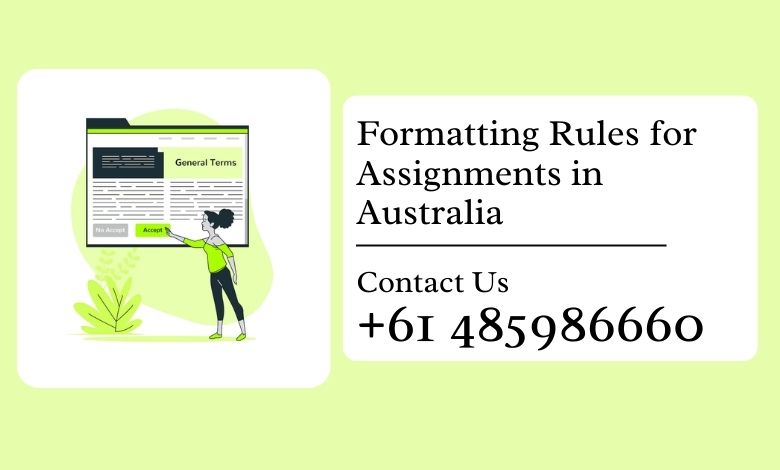
In the Australian higher education arena, creativity, and individual expression are encouraged and even incorporated into presentation design. Most universities and colleges prefer that assignments be presented in a given format so that your work appears professional and unbiased to the marking process by irrelevant presentations. Whether you’re in your first year at the University of Sydney, working on a capstone project at Monash, or studying through the University of New England, the following formatting guidelines will ensure that assignment help conform to institutional and academic expectations.
1. Choosing the Right Font and Size
Font family: Most Australian academic institutions maintain a tendency for easy readability and professionalism in regards to the font used. This is customarily dictated to students, who are presented with the following guidelines:
-
Serif fonts (e.g. Times New Roman, Cambria) for humanities and social-science essays
-
Sans-serif fonts (e.g. Arial, Calibri) for lab reports, business assignments, and scientific work
Always note the course handbook or assignment brief—some schools have very set rules about fonts. If no preference is stated, Times New Roman or Calibri will be just fine.
Font size: A 12-point font is a norm for body text to maintain readability. Headings and subheadings should be between 14- and 16-point, depending on which is more important in the context, but do not go too far in the opposite direction with overly large or decorative sizes. Footnotes, captions, and tables are generally set in 10-point.
2. Line Spacing, Paragraphs and Margins
Line spacing: The default expectation is 1.5-line spacing for most assignments, unless otherwise specified. Double spacing can be used in drafts to allow room for comments, but final submissions should default to 1.5 unless your department prescribes single spacing.
Paragraphs: Use a standard indent (usually 1.27 cm) or a blank line between paragraphs—pick one style and use it consistently. Avoid adding extra spaces before or after paragraphs unless the style guide calls for it.
Margins: Standard margins in Australian academic work are 2.54 cm (1 inch) on all sides. Consistent margins ensure clean printing and space for markers’ comments if they print your assignment.
3. Headers, Footers and Page Numbering
Running headers/footers: Many institutions require a header or footer containing your student ID, unit code, and page number. For example:
UNSW1234 / BUSS1010 Page 3 of 12
-
Place headers at the top of each page, aligned left or centred.
-
Page numbers often sit in the footer, centred or aligned right.
Title page: Some courses require an exam-style cover sheet that’s separate from the main body. If a template is provided (e.g., via your LMS or student portal), download and use it. Common elements include:
-
Assignment title
-
Student name and ID
-
Unit name and code
-
Lecturer/tutor name
-
Word count (exact count, excluding references and appendices)
-
Date of submission
4. Citation and Referencing Styles
Citations are at the heart of academic integrity—proper referencing shows respect for others’ work and helps you avoid plagiarism. Australian universities most commonly use:
-
APA (7th edition) – widely used in psychology, nursing, education, and other social sciences.
-
Harvard (various flavours) – common in business, humanities, and law faculties; note that “Harvard” can vary slightly between institutions.
-
IEEE or Vancouver – prevalent in engineering, IT, and medical disciplines.
In-text citations
-
APA: Author (year) or (Author, year).
-
Harvard: (Author, year, p. x) when quoting; page numbers optional for paraphrasing.
Reference list / bibliography
-
Ensure your reference list is in alphabetical order by author surname.
-
Follow the exact punctuation, italics, and indentation rules of your chosen style. Most guides require a hanging indent (0.5 cm) for secondary lines.
Always consult your course’s style guide or your university’s online referencing tool (e.g., the UQ Cite Write guide or the Monash Harvard Referencing Generator) to confirm the small details.
5. Headings and Subheadings
Breaking your work into clear, hierarchical sections improves readability. A typical structure might be:
-
Heading 1 (e.g. Introduction) – bold, 14 pt
-
Heading 2 (e.g. Literature Review) – bold, 12 pt
-
Heading 3 (e.g. Theoretical Framework) – italics or underlined
Whatever style you choose, apply it consistently. Don’t mix numbering systems—either number your sections (1, 1.1, 1.2) or use unnumbered headings—but not both.
6. Tables, Figures and Appendices
Tables and figures should each have:
-
A clear, concise title above the table/figure (e.g., Table 2. Participant Demographics)
-
A source or note below if adapted from another work
-
Consistent formatting (font size, alignment, border styles)
Place tables and figures as close as possible to the first mention in the text. If your assignment brief requires them at the end, group all tables in an appendix and refer to them in the body (e.g., “see Table A1 in Appendix A”).
Appendices allow you to include supplementary material (raw data, detailed calculations, survey instruments) without disrupting the flow. Label each appendix (Appendix A, B, C) and refer to them clearly in the text.
7. File Formats and Naming Conventions
Most universities in Australia require assignments to be submitted electronically via their LMS (Canvas, Blackboard, Moodle). Common requirements include:
-
File format: Microsoft Word (.docx) or PDF (.pdf).
-
Filename convention: Often specified as
UnitCode_AssignmentNumber_StudentID.docx(e.g., NURS2101_Ass1_12345678.docx). -
File size limits: Keep images and embedded objects optimised so your file does not exceed the LMS limit (commonly 10 MB).
Before submitting, download your uploaded file and open it to check that formatting, page breaks, and fonts are preserved.
8. Common Pitfalls and How to Avoid Them
-
Mixing citation styles: Stick to one referencing format—mixing APA and Harvard, for instance, can cost you marks.
-
Incorrect margins or spacing: Use the “Page Setup” tools in Word or Google Docs; don’t manually simulate spacing with blank lines.
-
Unlabelled or poorly formatted tables/figures: Always include titles and source notes.
-
Forgetting the word count: Many assignments require an exact count; use your word-processor’s tool (excluding references and appendices if specified).
-
Wrong file type or filename: Double-check submission instructions well before the due date.
9. Tips for a Polished, Professional Submission
-
Use built-in styles: Define Heading 1, Heading 2, Normal text in Word—this ensures consistent formatting and makes generating a table of contents easy.
-
Proofread formatting separately: Do one pass for content and another for styling—check fonts, spacing, headings, and citations.
-
Bookmark institutional guides: Keep handy the online formatting and referencing guides from your university’s library.
-
Leverage reference-management tools: EndNote, Zotero, or Mendeley can automate citations and reference lists in your chosen style.
Conclusion
Knowing the formatting rules for assignments in Australia is not just an indication of attention to detail; it is also one of the factors that contribute greatly to overall academic success. To conform to standard fonts, spacing, margins, citation styles, and submission protocols means making it easy for markers to understand your ideas as well as evaluate your work fairly. The things that concern particular specifications are what you should consult in your course handbook or unit outline and query your lecturers or the university’s academic skills centre if not sure. Well-formatted assignments are signs of professionalism and respect for the academic process; they lead you towards high marks and a considerable academic reputation.