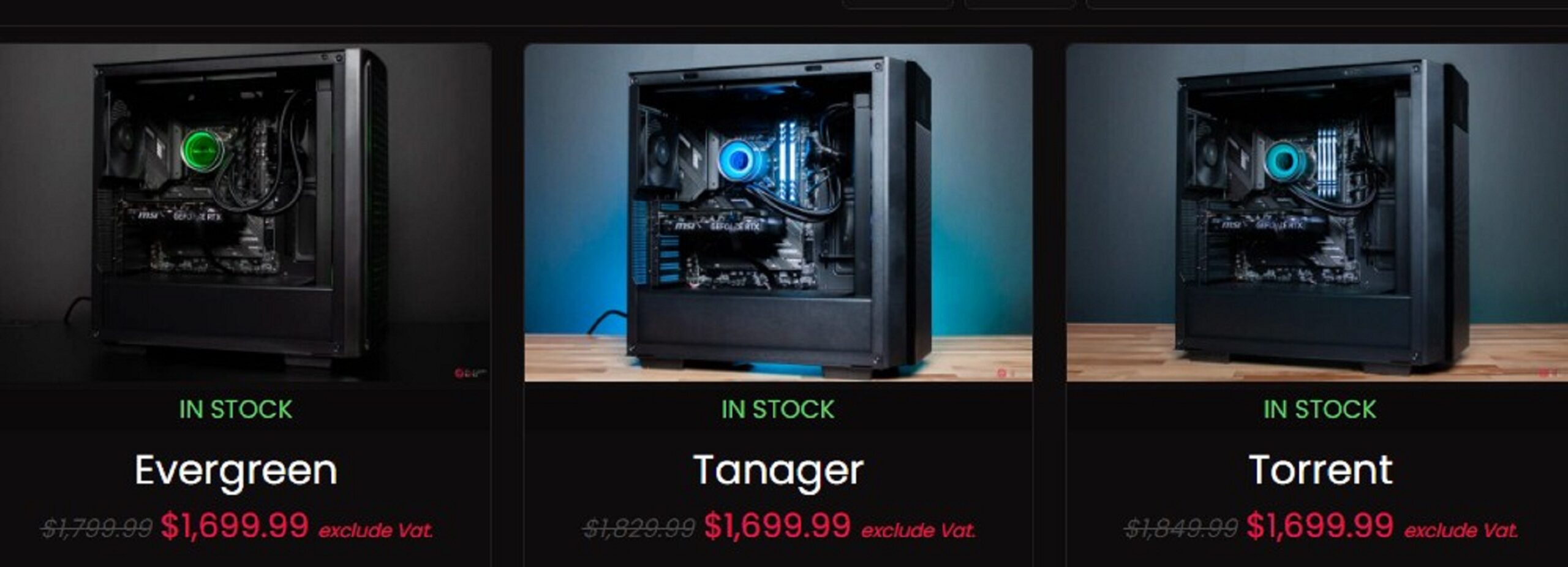
Building your own PC is more accessible than ever, thanks to user-friendly tools and resources available for any skill level. Whether you’re aiming for a powerful gaming rig or a high-performance workstation, becoming your own PC builder gives you total control over performance, design, and cost. This step-by-step guide will walk you through everything you need to know—from choosing components to assembling your dream machine.
Why Build a Custom PC Instead of Buying Pre-Built
Advantages of Custom-Built PCs
Being your own PC builder allows you to tailor every component to your specific needs. Want a high-end gaming PC? Or a quiet, reliable work computer? A custom build gives you that flexibility. Plus, you save money by avoiding unnecessary parts and overpriced branding. Upgrading is also easier—when it’s time to get a better graphics card or more RAM, you can do it without replacing the whole system.
Industry Trends and Stats
The DIY PC building trend has seen a steady increase—growing by over 20% in recent years. As more users recognize the benefits of building their own systems, PC builder communities and resources have exploded in popularity, helping beginners and pros alike. The demand for customizable and future-proof systems is pushing more people toward self-built PCs.
Expert Opinions
According to tech analyst Mike Johnson, “When you build your own PC, you not only save money, but you also gain valuable knowledge and better performance per dollar spent.” This hands-on experience is why many enthusiasts never go back to pre-built systems.
Planning Your Build: Start with Goals and Budget
Define Your Use Case
Start by asking: What will you use your PC for? Gaming, streaming, video editing, 3D modeling, or general use? Your answer determines what kind of PC builder you need to be. Gamers might prioritize GPUs, while creators need high CPU performance and RAM.
Set a Realistic Budget
Here’s a rough idea:
- Entry-level builds: ~$500
- Mid-range performance builds: $800–$1500
- High-end gaming/workstation builds: $2000+
Make sure your budget aligns with your primary goals. For gaming, invest in a powerful GPU. For productivity, prioritize the CPU and RAM.
Research and Inspiration
Use platforms like PCPartPicker, YouTube, and tech forums. These communities are goldmines for PC builder advice, compatibility checks, and pricing tips. Gathering ideas ensures your build is efficient and future-ready.
Choosing Components for Your Custom PC Build
Core Components Every PC Builder Needs
CPU (Processor)
The heart of your machine. AMD Ryzen and Intel Core i5/i7 are great for gaming. For video editing or 3D rendering, go for higher-end CPUs like Ryzen 9 or Intel i9.
GPU (Graphics Card)
Essential for gaming and creative workloads. NVIDIA RTX and AMD RX cards dominate the market. Pick a GPU that supports the games or applications you plan to use.
Motherboard
Your build’s foundation. Make sure it matches your CPU’s socket. Features to consider: PCIe slots, M.2 support, RAM capacity, and USB ports.
RAM (Memory)
At least 8GB is the minimum. Most PC builders go with 16GB or 32GB for gaming and content creation. Faster RAM can boost multitasking and application speed.
Storage Solutions
SSD vs. HDD
SSDs offer fast boot times and app loads. HDDs provide larger, more affordable storage. Many builders use both for balance.
NVMe M.2 Drives
These ultra-fast SSDs are installed directly on the motherboard. Great for gamers and professionals who want minimal load times.
Power Supply Unit (PSU)
Choose a quality PSU that meets your wattage needs—550W to 750W is typical. Look for an 80 Plus Bronze or Gold rating for efficiency and safety.
PC Case
Select a case that fits your motherboard (ATX, Micro-ATX, Mini-ITX) and has good airflow. Many PC builders opt for tempered glass and RGB lighting to showcase their setups.
Cooling Systems
Air coolers are budget-friendly and reliable. Liquid coolers offer better heat management, especially for overclockers. Always check for compatibility with your CPU and case.
Optional Add-ons
- Extra case fans for airflow
- RGB strips and lighting controllers
- Cable management kits for a clean look
Assembling Your Custom PC
Prep Your Workspace
Clear a clean, static-free area. Use a screwdriver and, if possible, an anti-static wrist strap. Layout all your components before starting.
Step-by-Step Build Process
- Install the CPU onto the motherboard
- Insert RAM modules
- Mount the motherboard in the case
- Attach the PSU and connect power cables
- Install SSD/HDD/NVMe storage
- Insert GPU into PCI-E slot
- Apply thermal paste and install the CPU cooler
- Tidy up cables for better airflow
- Boot up the system and test
Post-Assembly Setup
- Enter BIOS to verify components
- Update BIOS if needed
- Install your operating system (Windows/Linux)
- Download and install drivers for GPU and motherboard
- Run benchmarks or stress tests to ensure stability
Optimizing and Maintaining Your Custom PC
Performance Tuning Tips
- Regularly update your BIOS and drivers
- Overclock cautiously using trusted tools
- Monitor system temps using software like HWMonitor or MSI Afterburner
Routine Maintenance
- Clean dust filters and fans every few months
- Keep your OS and antivirus software updated
- Backup important data regularly
Future-Proofing Your Build
A smart PC builder always plans for upgrades. Consider:
- Adding more RAM
- Swapping in a newer GPU
- Expanding storage with additional SSDs
- Upgrading to a more powerful PSU if needed
Becoming a PC builder isn’t just about saving money—it’s about crafting a system tailored exactly to your needs. With the right planning, research, and a bit of patience, you can create a high-performance machine for gaming, work, or anything in between. Use the tools and communities available, and enjoy the satisfaction of powering on a PC that you built with your own hands. Start your build today—and step into the world of custom performance.